Last episode on lab work I fixed networking issues, this can be found here.

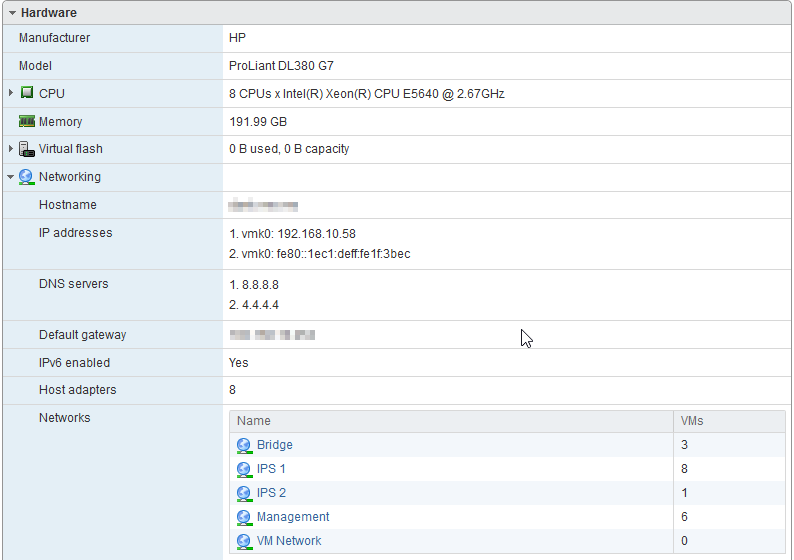
This is what my “completed” lab looks like that I do testing with at work, the network can be interpreted pretty easily but if I remember I am going to include a network diagram of sorts for this as some might find it interesting.
Another identical piece of hardware to this has come home with me and I plan on getting it up and running very similar to this in my home setting. This includes running ESXi v6.5 and the 13 virtual machines back up and running. The names of the virtual machines indicate their purpose and it is pretty clear what each of them does from this alone. I am going to try and make this project into a blog post that will be easy to follow for anyone interested in any of the same things. The way that the lab is designed is an All-In-One styled design complete with with networking practice, Offensive/Defensive network and computer security as well as some other additional testing present. Pfsense runs the backbone of the network and the whole thing was based off of the AVATAR Project by @da_667�. Pfsense is what makes it possible for all of the network simulation that allow this system to run and without it wouldn’t be able to handle anything nearly as robust as it is serving now.
The interesting parts of this will be seeing how much of it I can automate through scripting and .ovf files and I will try and keep a general timeline of how long it takes to get back up and running. In the next write up I will catalog what changes I made to this design and how I plan on using it to learn more in the security and systems engineering fields.
‘Till then,